Work Day Organizer Printable, Work Planner
Original price was: $2.50.$2.00Current price is: $2.00.
Boost your productivity with this Work Day Organizer! Plan tasks, meetings, and projects efficiently with this printable & fillable PDF planner.
Instant Download
- Satisfaction Guaranteed
- Secure Payments
Description
Work Day Organizer Printable
Boost your productivity with this Work Day Organizer! Perfect for planning tasks, meetings, and follow-ups, this printable and digital planner helps you stay on top of your schedule. Available in A4, A5, US Letter, and Half Letter sizes, it’s a must-have for professionals, students, and entrepreneurs.
? Organize Your Workday ? Includes sections for to-do lists, projects, emails, calls, meetings, and reminders ?
? Printable & Digital Use ? Download as a fillable PDF to use on tablets or print for a physical copy ????
? Multiple Sizes Available ? Comes in A4, A5, US Letter, and Half Letter for easy printing ?
? Boost Productivity ? Stay focused and never miss a task with a structured layout ?
? Instant Download ? Get access immediately after purchase for quick and easy planning ?
Take control of your day and improve your workflow with this essential work planner!
What is Included in the Work Day Organizer Printable?
? 1 x A4 Size PDF (8.27 ? 11.69 in) (210 ? 297 mm)
? 1 x A5 Size PDF (5.8 x 8.3 in) (148 x 210 mm)
? 1 x US Letter Size PDF(8.5 x 11 in) (215.9 x 279.4 mm)
? 1 x Half Letter Size PDF(5.5 x 8.5 in) (139.7 x 215.9 mm)
? 1 x US Letter Size Fillable PDF
How does it work?
? Once your payment is complete, you’ll see your download link. Processing can take up to 5 minutes. Refresh the page if you don’t see the link. You’ll also receive an email confirmation directing you to download the files.
How to Use in GoodNotes:
Using this Work Day Organizer in GoodNotes is super simple! Follow these steps:
? Download the Work Day Organizer PDF File: After your purchase, download the file to your device.
? Import into GoodNotes:
Open the GoodNotes app.
Tap the ?+? (New) icon and select Import PDF.
Choose the downloaded file and add it to your library.
?? Start Editing: Write directly on the planner with your Apple Pencil or stylus, or use the text tool in GoodNotes to type your entries.
? Track Payments Easily: Check off the boxes as you make your payments to stay on top of your bills.
? Personalize Your Tracker: Select your favorite color option from the 7 included to match your style!
With this setup, you can effortlessly organize your payments and maintain a clear overview of your monthly expenses. ???
For more planners, visit our Planner Collection.
Editing
– Please see the 5th and 6th listing images for placement of editable text fields. These blue text fields will not print blue. That is to show where you can add in text. Alternatively, print and fill it out by hand.
???This printable item is **editable via?Acrobat Reader** on a computer.
???For full instructions, visit:
??How to Edit & Print Your Files
Don’t hesitate to contact me if you have any problems! I am always open to questions, comments, and suggestions.
Only logged in customers who have purchased this product may leave a review.
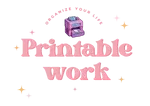
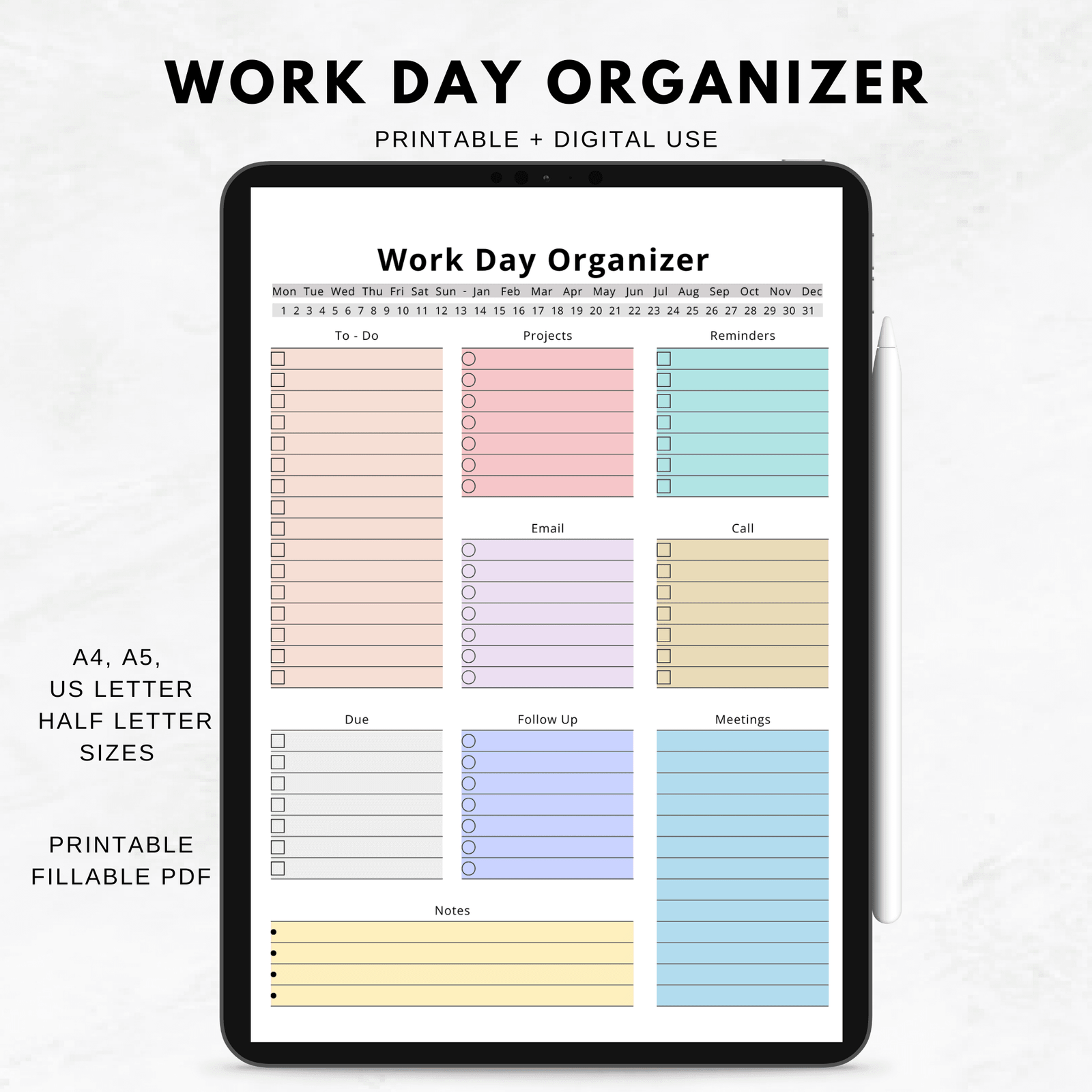
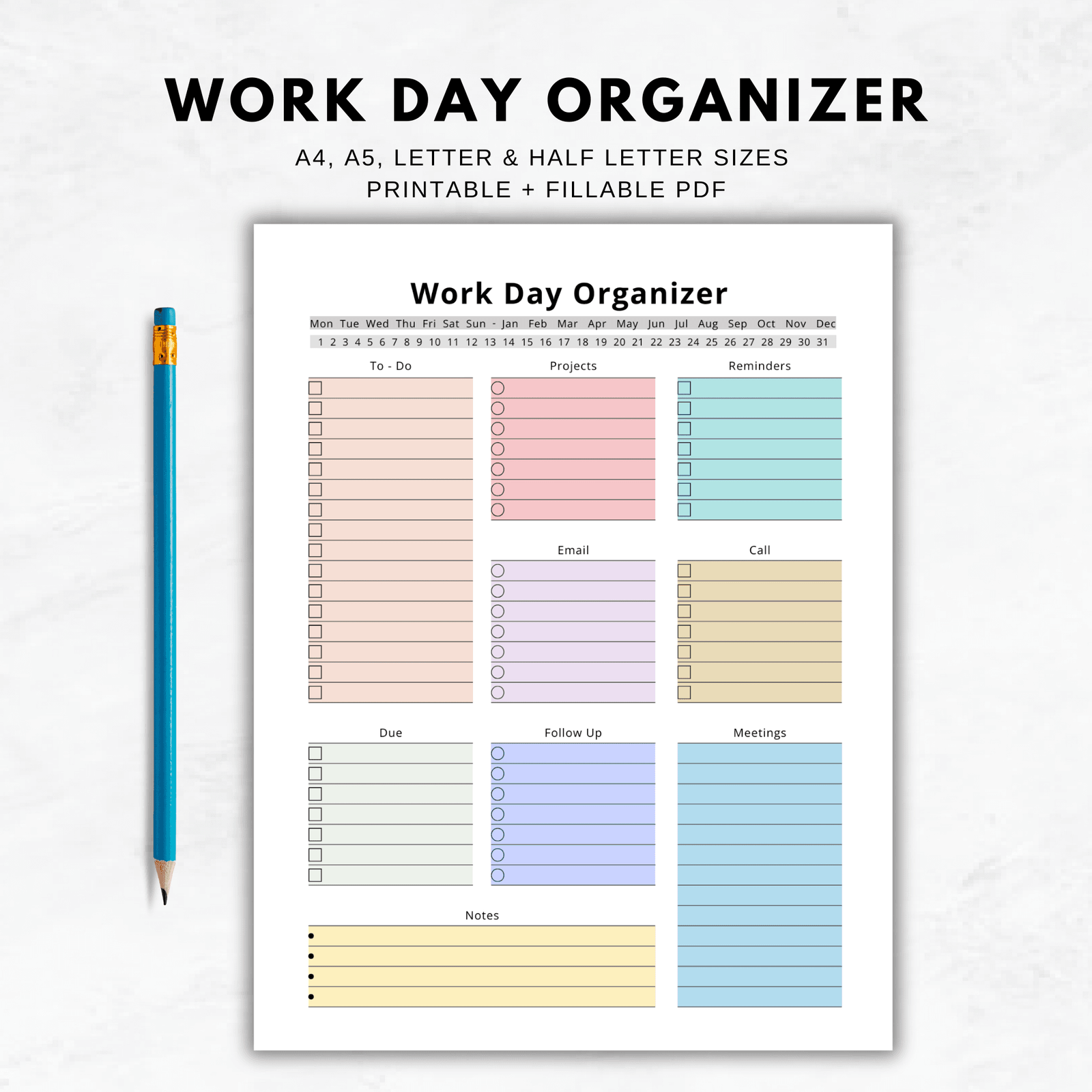
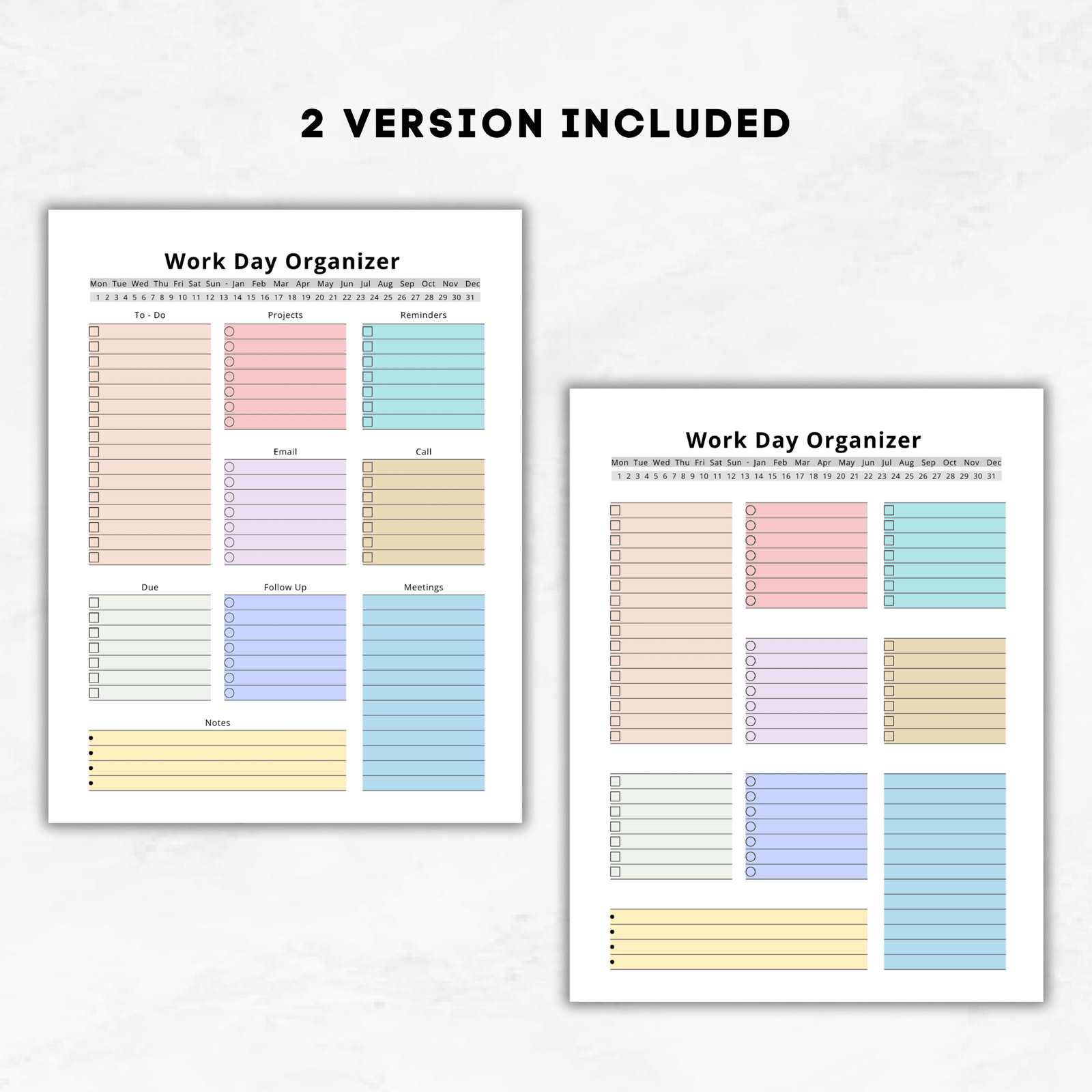
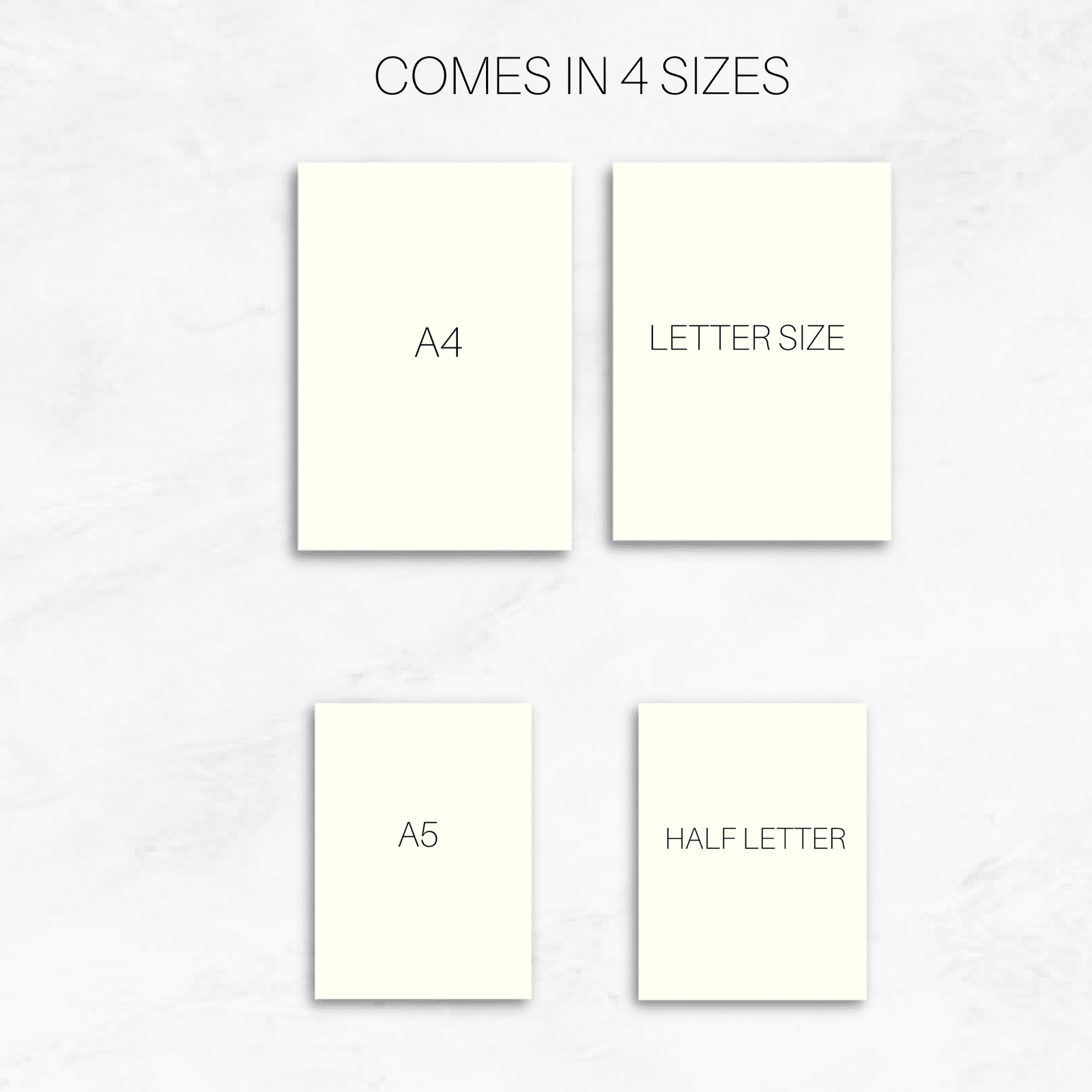
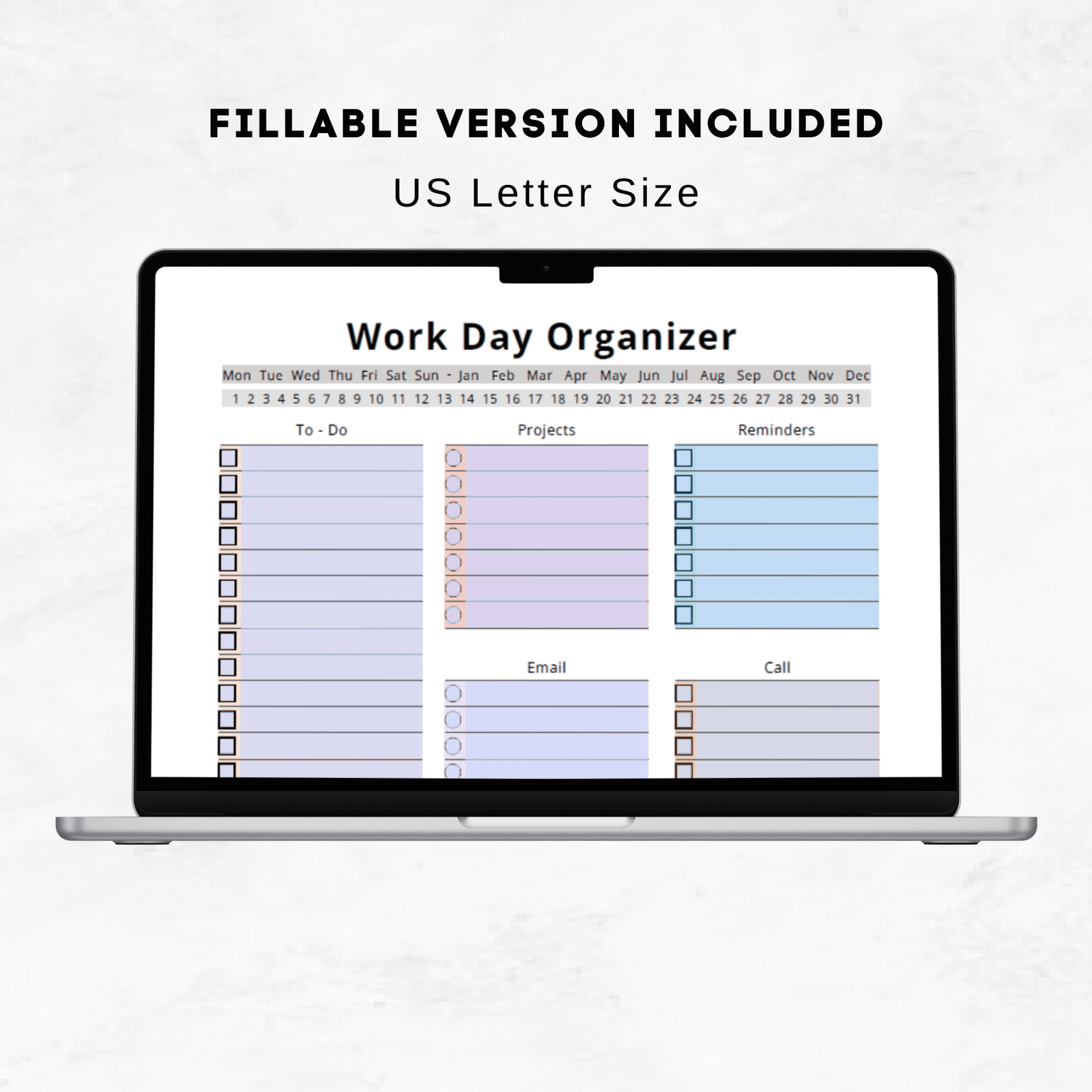
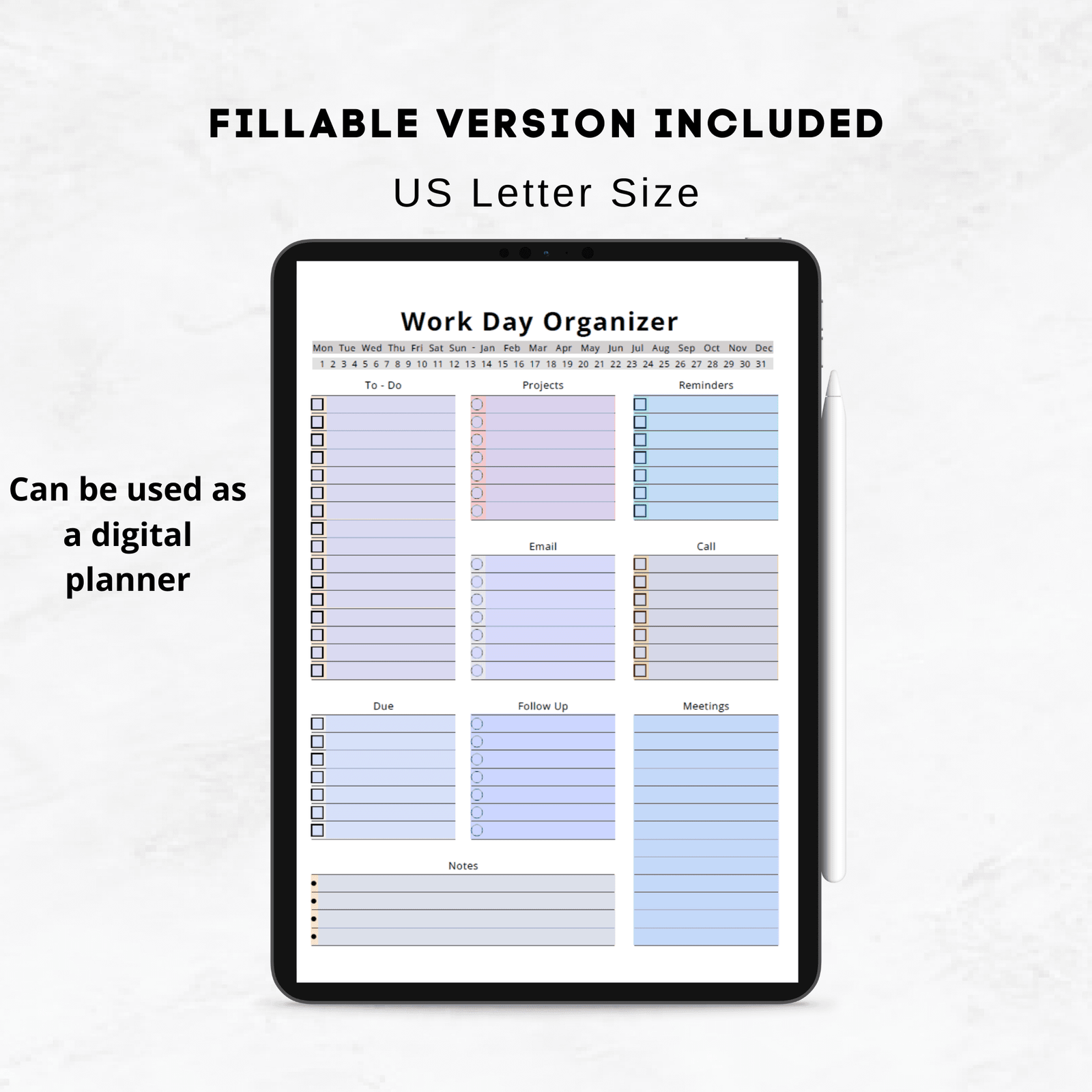
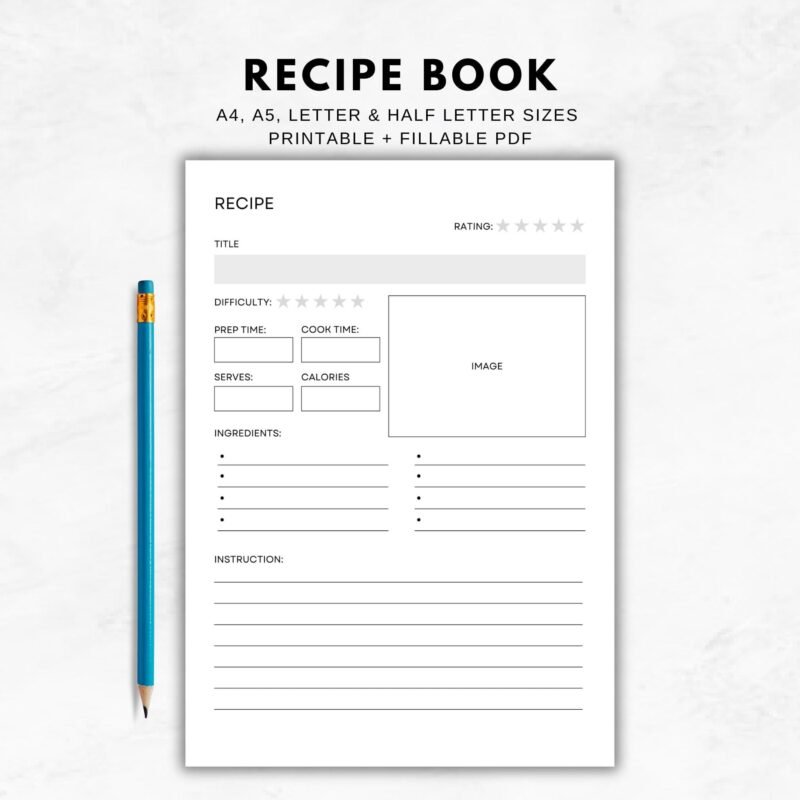
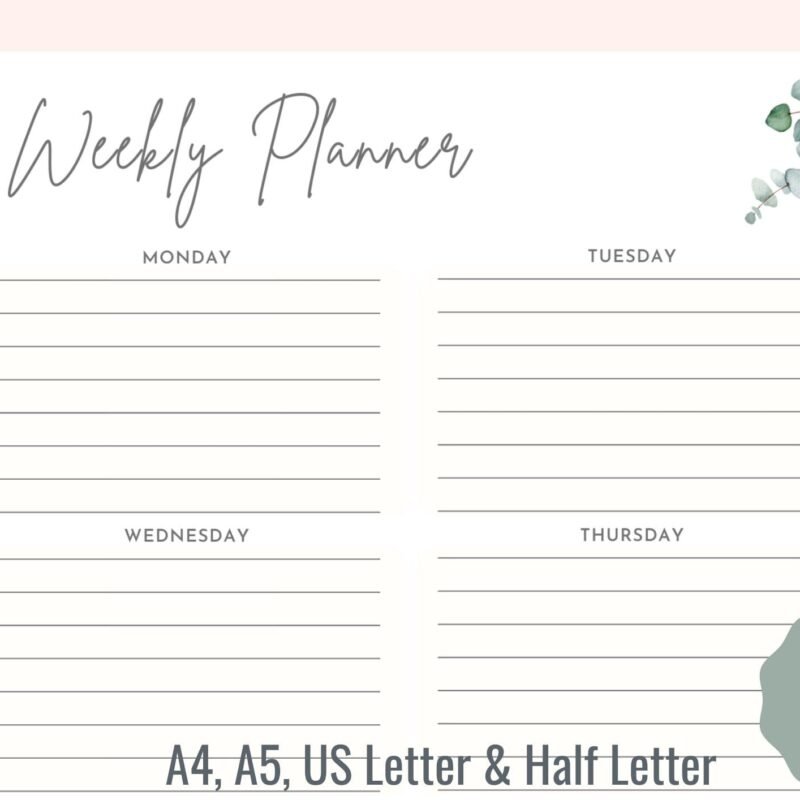

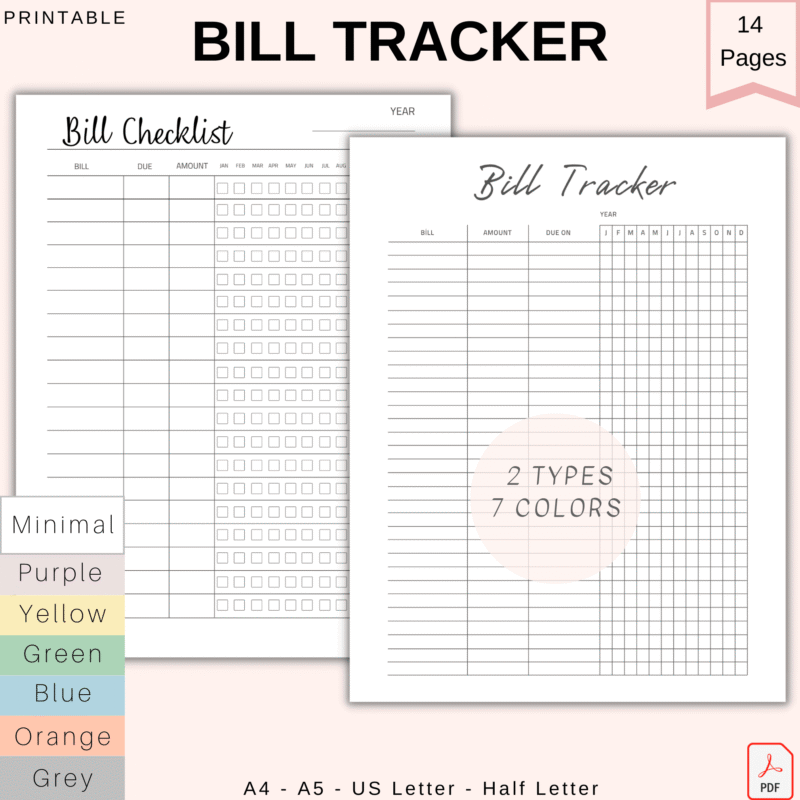
Reviews
There are no reviews yet.