Kids Christmas Coupon Book
Original price was: $6.00.$3.00Current price is: $3.00.
This Christmas Coupon Book for Kids includes 30 fun, editable, and printable coupons for special activities. A perfect DIY holiday gift idea! Instant download and easy to customize in Canva.
Instant Download
- Satisfaction Guaranteed
- Secure Payments
Description
Create a memorable holiday gift with this Christmas Coupon Book for Kids! ? Featuring 30 customizable coupon designs, this printable template offers fun and thoughtful ways to celebrate Christmas with personalized rewards like “Ice Cream Treat,” “Pizza Night Choice,” and more. ?
?? Editable in Canva: Personalize names, messages, and designs easily
?? Instant download: Print at home or at a professional shop
? Festive design: Bright Christmas colors and themes kids will love
? Includes activities, treats, and experiences for endless holiday fun
Perfect for parents, grandparents, or anyone looking for a creative and heartfelt Christmas gift.
? Related Products:
* EDITING on CANVA
? Step 1: Download Your Christmas Coupon Book Files
After completing your order, go to your account under ?Purchases and Reviews.?
Find your order and click on the ?Download? button.
Save the PDF file to your computer.
? Step 2: Access the Canva Template
Open the PDF file you downloaded.
Click on the Canva Link included in the PDF.
If you don?t already have a Canva account, visit Canva.com to create a free account.
?? Step 3: Customize Your Coupons
Once the Canva template opens, you?ll see your coupon design ready to edit.
Here?s what you can customize:
Text: Edit the wording, change fonts, and colors, or adjust sizes.
Design Elements: Add your images, logos, or icons.
Background: Change the background color or upload your own.
Extra Pages: Want more coupons? Add new pages to expand your design.
? Note: The text elements for “Christmas” and “Merry Christmas” are not editable. However, you can easily delete them and replace them with a new Canva element or custom text of your choice. All other elements, including text, are fully editable.
? Pro Tip: Canva saves your work automatically, so you?ll never lose your progress!
? Step 4: Download and Print Your Coupons
Once you?re happy with your design, click the ?Share? button in the top-right corner and select ?Download.?
Choose the file format you prefer:
JPEG: Perfect for high-quality images.
PNG: Ideal for sharper visuals.
PDF: Best for print-ready files.
Save your file and print it at home or with a professional printing service.
? Bonus Tips
Paper Choice: Use thick cardstock paper to give your coupons a professional and polished look.
Cutting: Use scissors or a paper trimmer to cut out your coupons neatly.
Presentation: Place your coupons in a decorative envelope or box for a beautiful gift presentation.
* EDITING on PDF
Please see the 6th and 7th listing images for placement of editable text fields. These blue text fields will not print blue. They show where you can add text. Alternatively, please print and fill it out by hand.
– Open the file in Acrobat Reader (If you don’t already have this program, you can download it for free – https://get.adobe.com/reader/)
– Click blue text fields
– Font (size, color, style, and alignment) can be edited by highlighting text and pressing Command E for Mac users and Ctrl E for PC users.
– Write your text
– Print
– The template design is not editable.
– Editing can only be done via a laptop or personal computer, and not on a mobile device.
How does the Christmas Coupon Book work?
? Once your payment is complete, you’ll see your download link. Processing can take up to 5 minutes. Refresh the page if you don’t see the link. You’ll also receive an email confirmation directing you to download the files. They will be available in your purchase area
If you checked out as a guest, you’ll find a link to download your purchase in the receipt email that was sent to you after purchase. If you can’t find the email, make sure to check your spam folder as well.
If you can’t find the files, don’t hesitate to contact me.
? You can use Acrobat Reader to open these files.
? Download this software for free at https://www.adobe.com
? Open the file in Acrobat Reader ? Select ?ACTUAL SIZE? in your printer settings
? Print from your home printer, or send to a local printing shop.
? Print as many pages as you need.
? Colors may vary slightly depending on the computer monitor and printer you decide to use.
This is a DIGITAL PRODUCT and no physical product will be shipped!
Please note: this design is for personal use only and cannot be sold or shared.
Please get in touch with me if you have any problems! I am always open to questions, comments, and suggestions.
Only logged in customers who have purchased this product may leave a review.
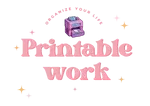
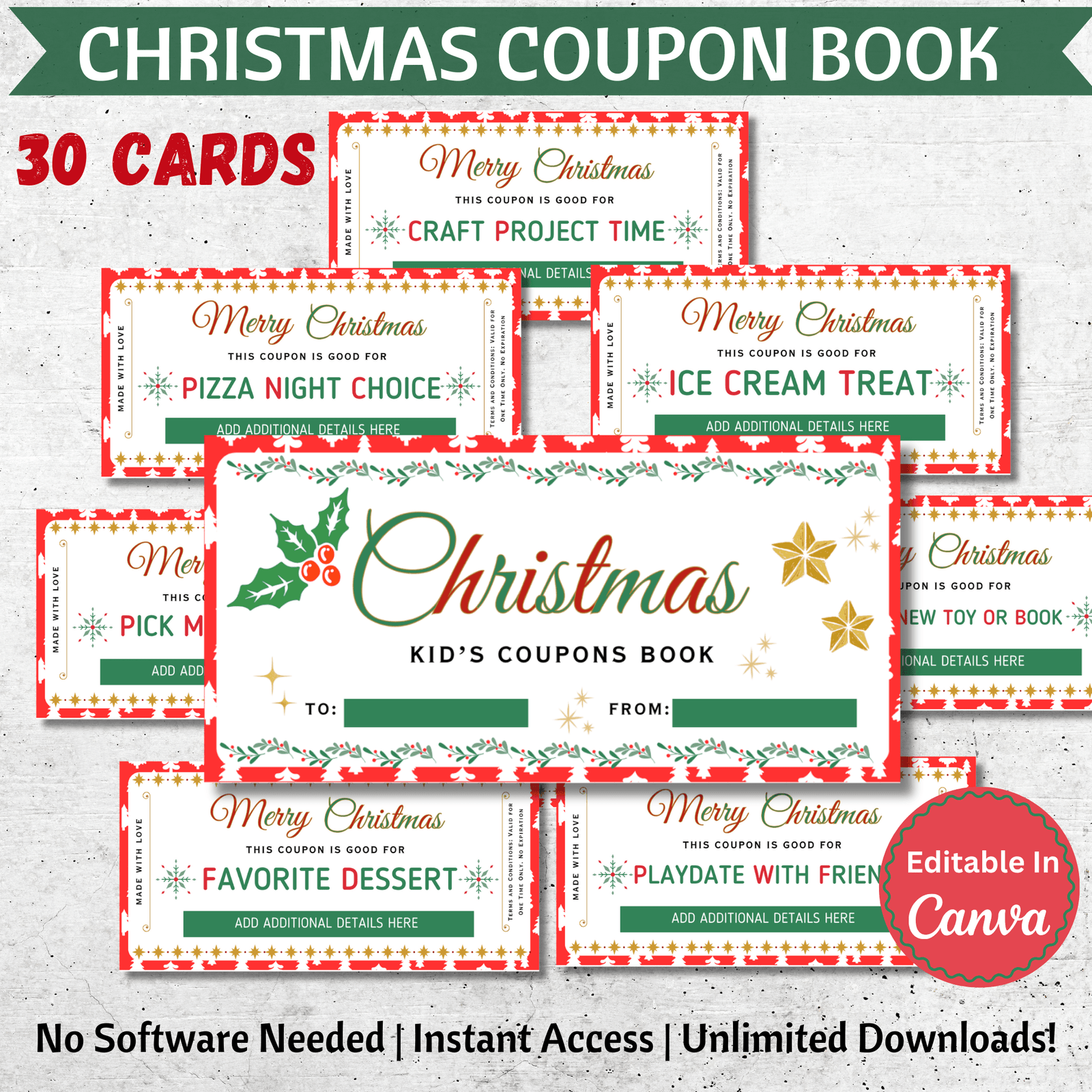
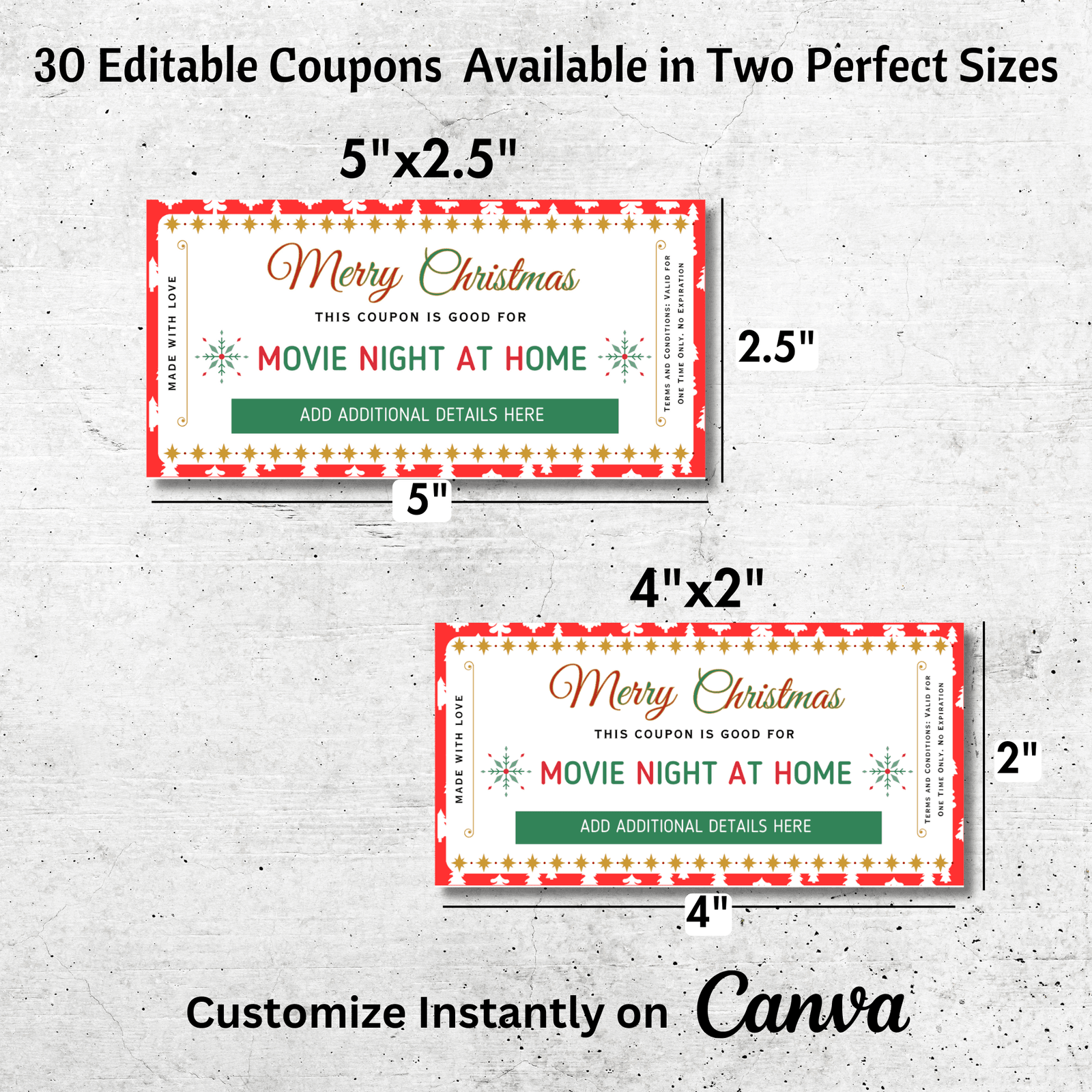
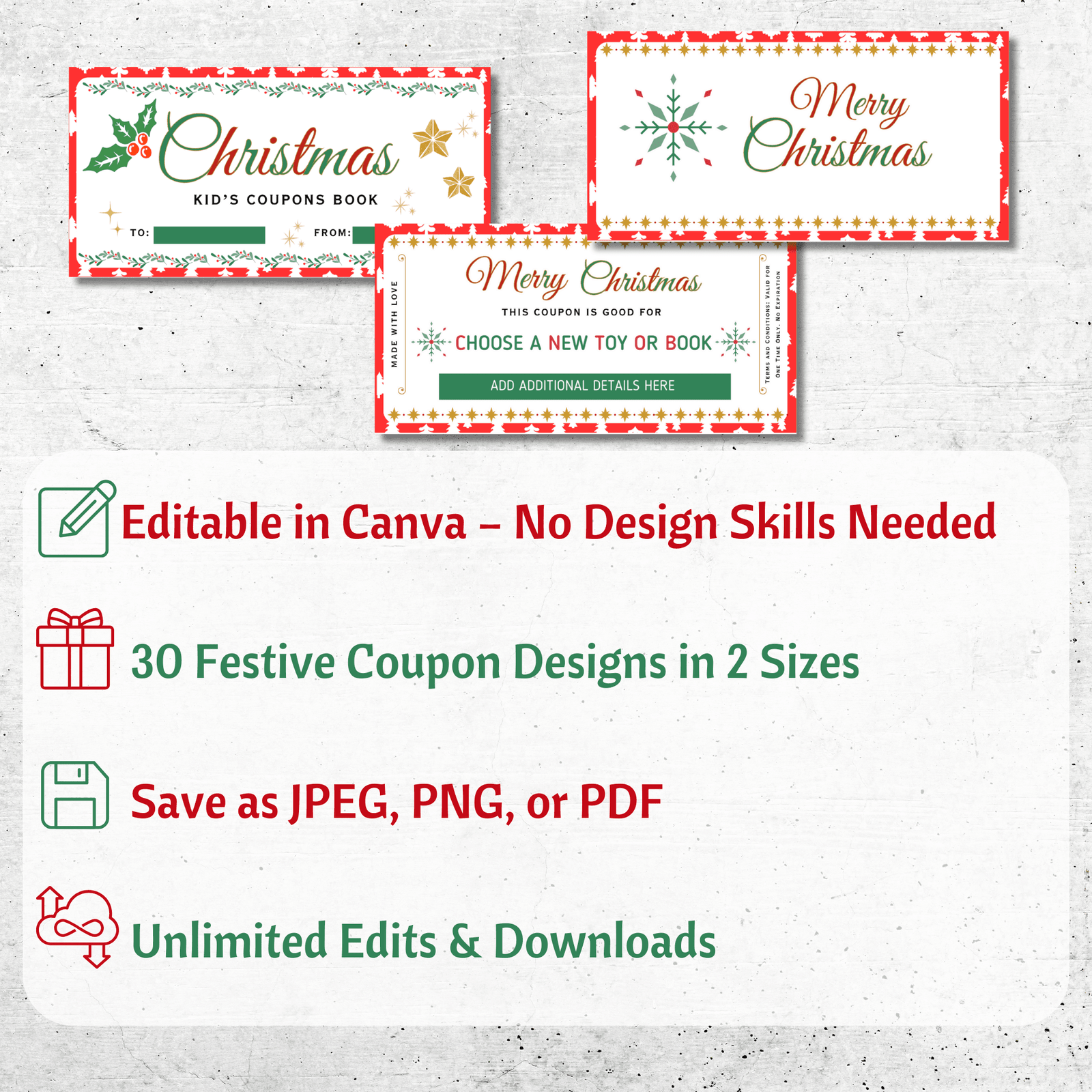
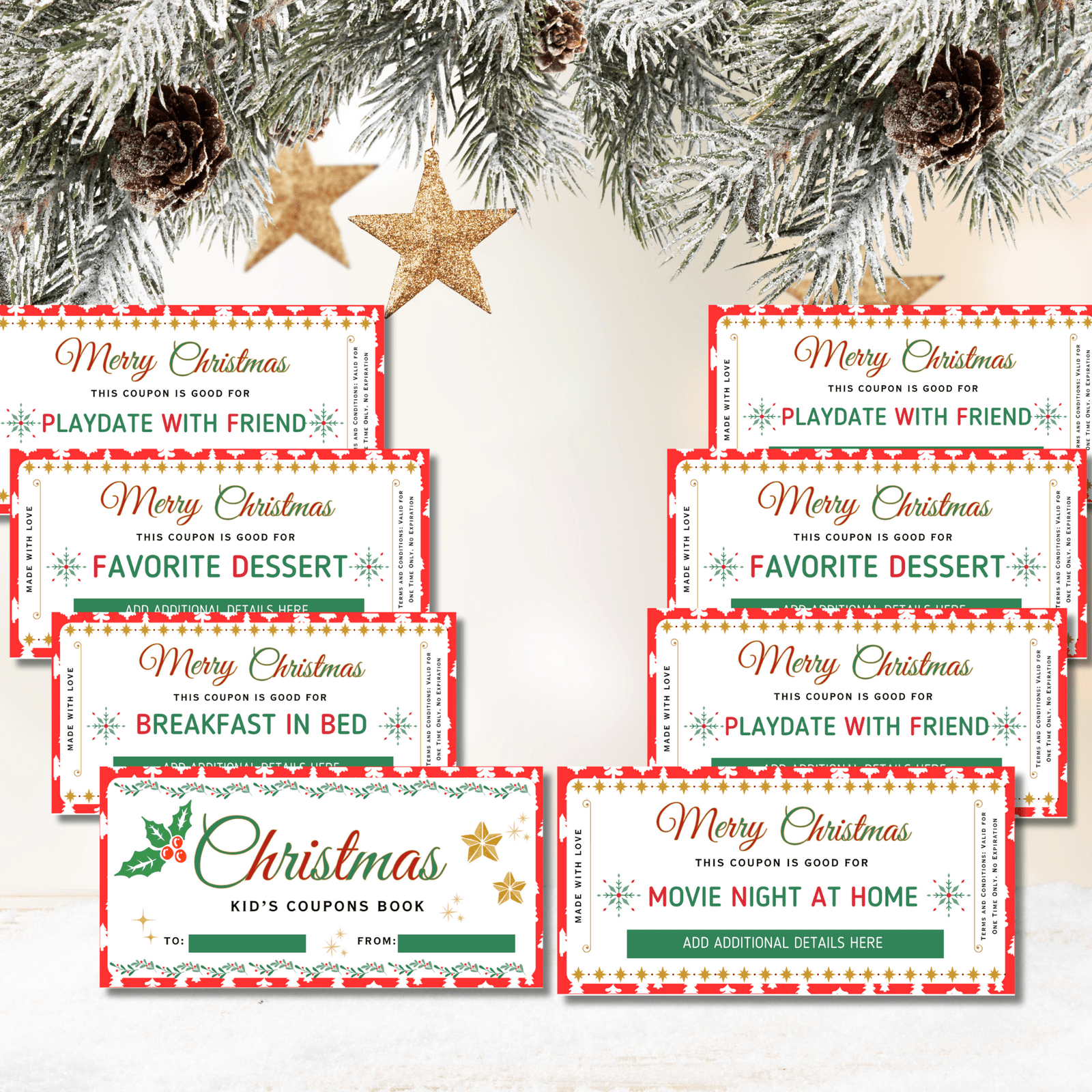
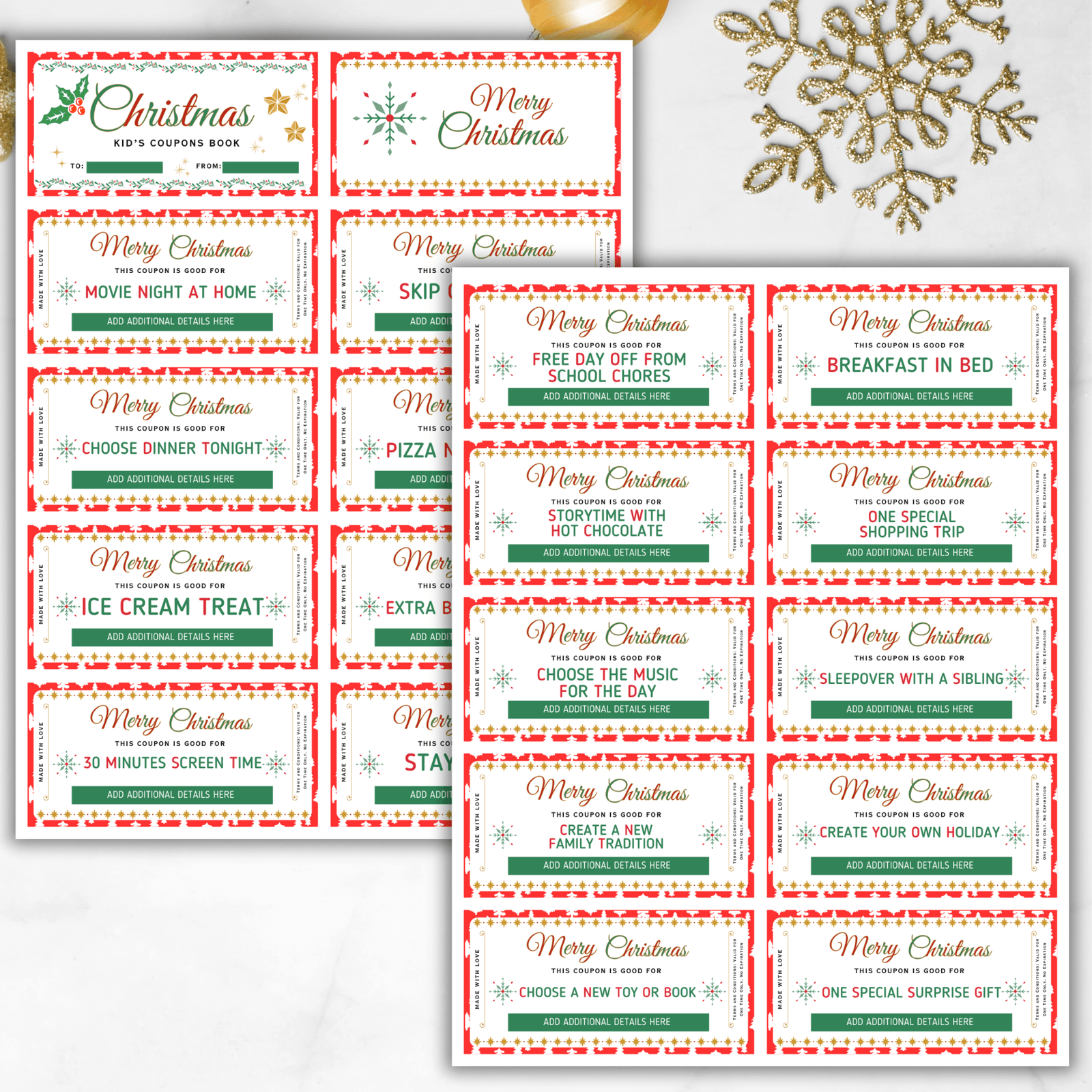
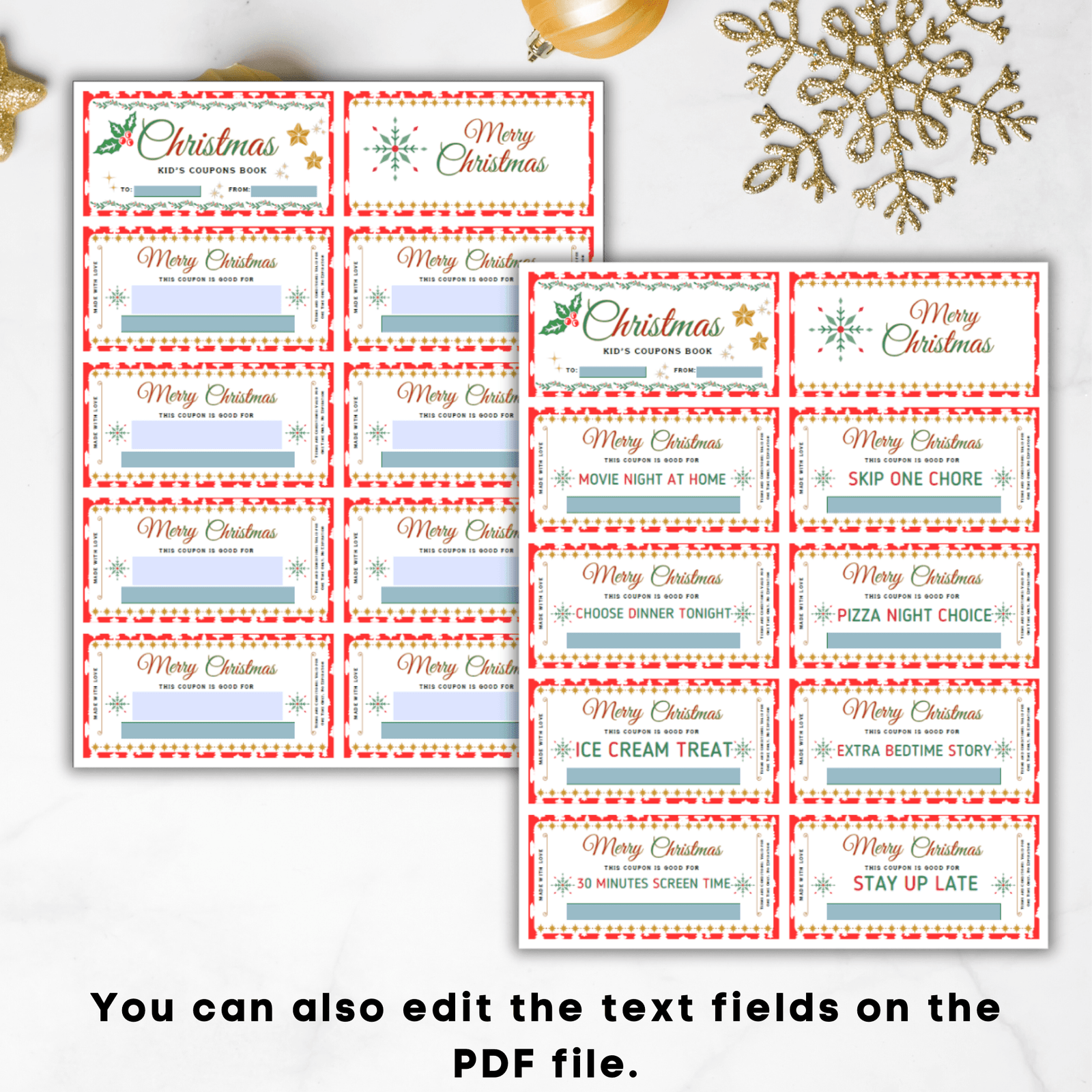
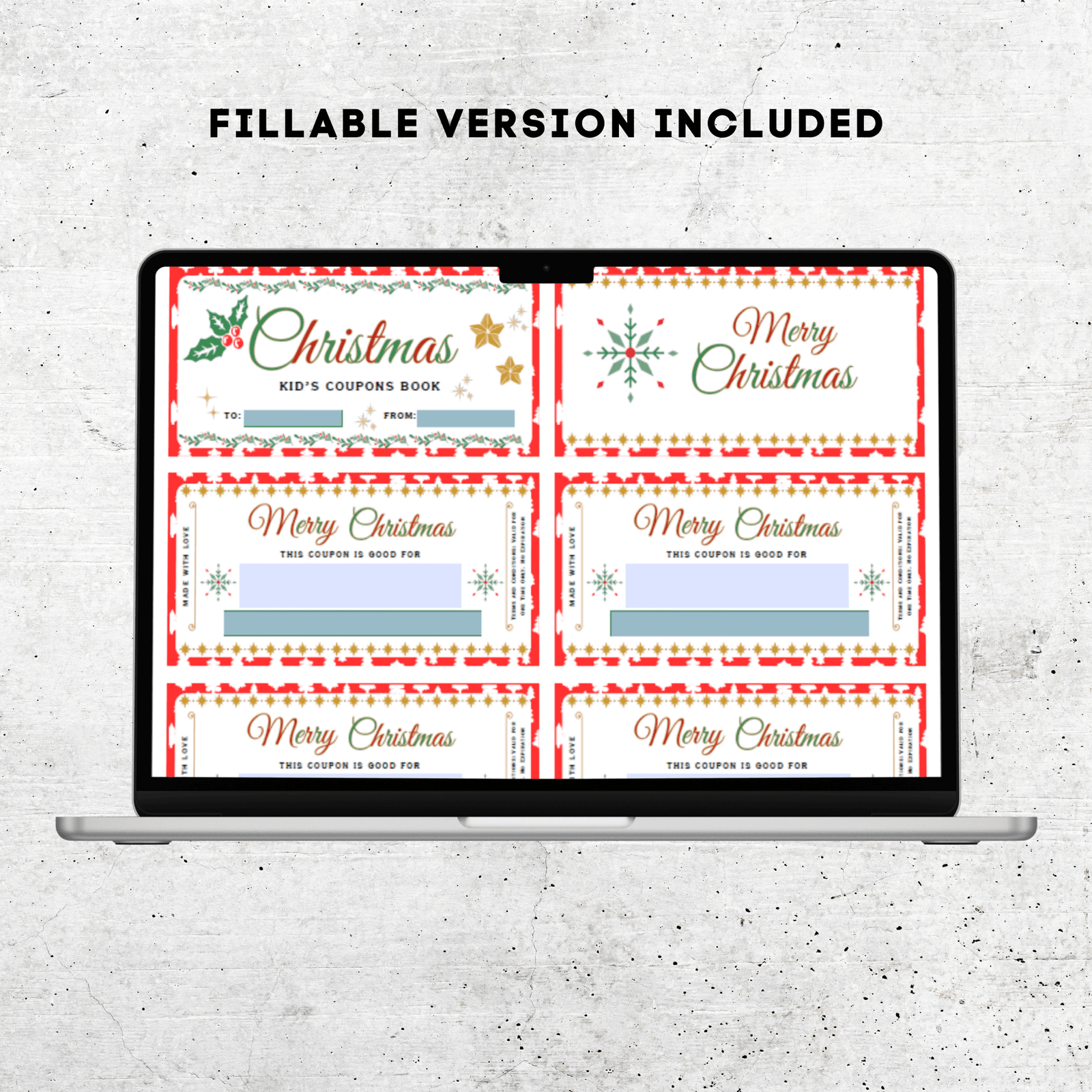
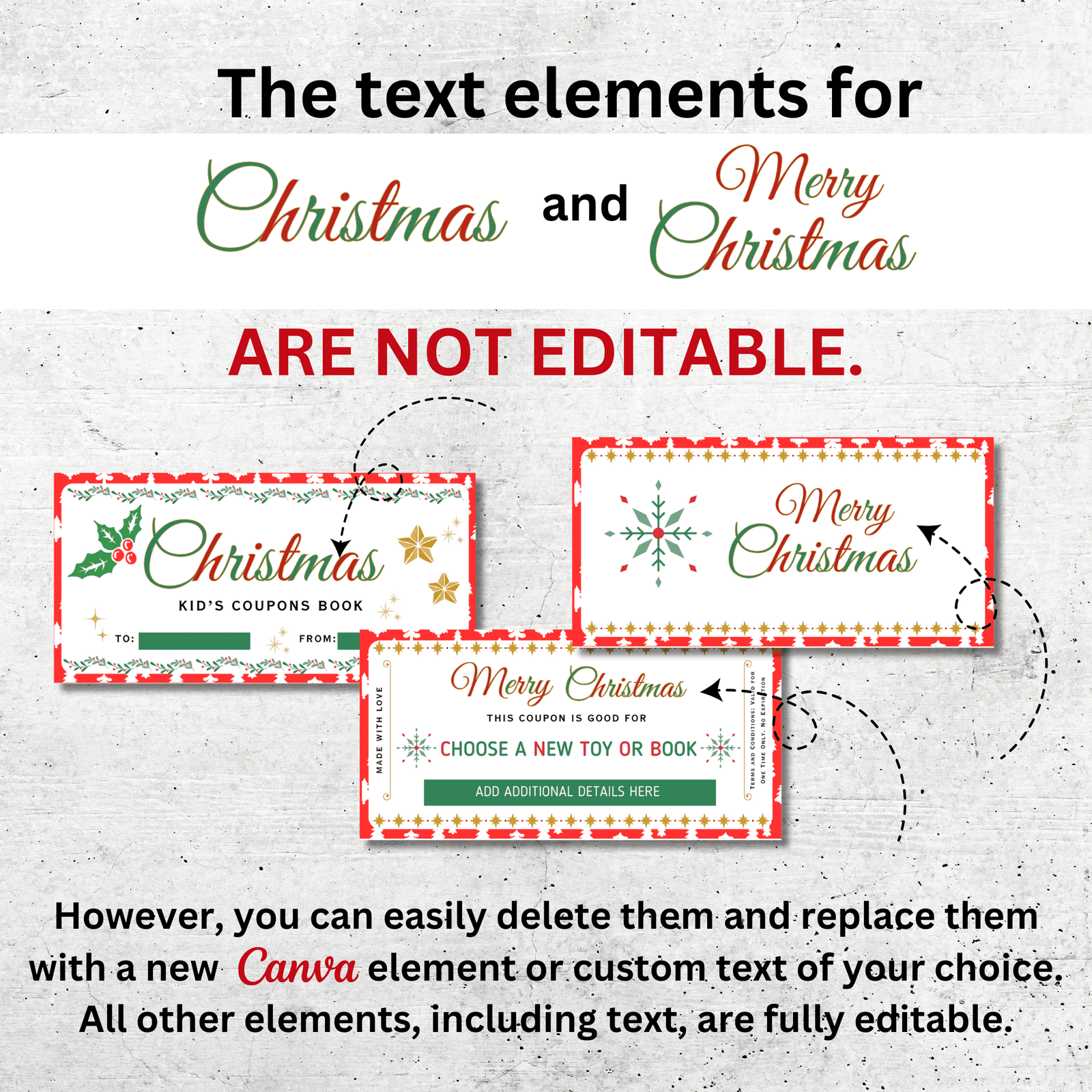
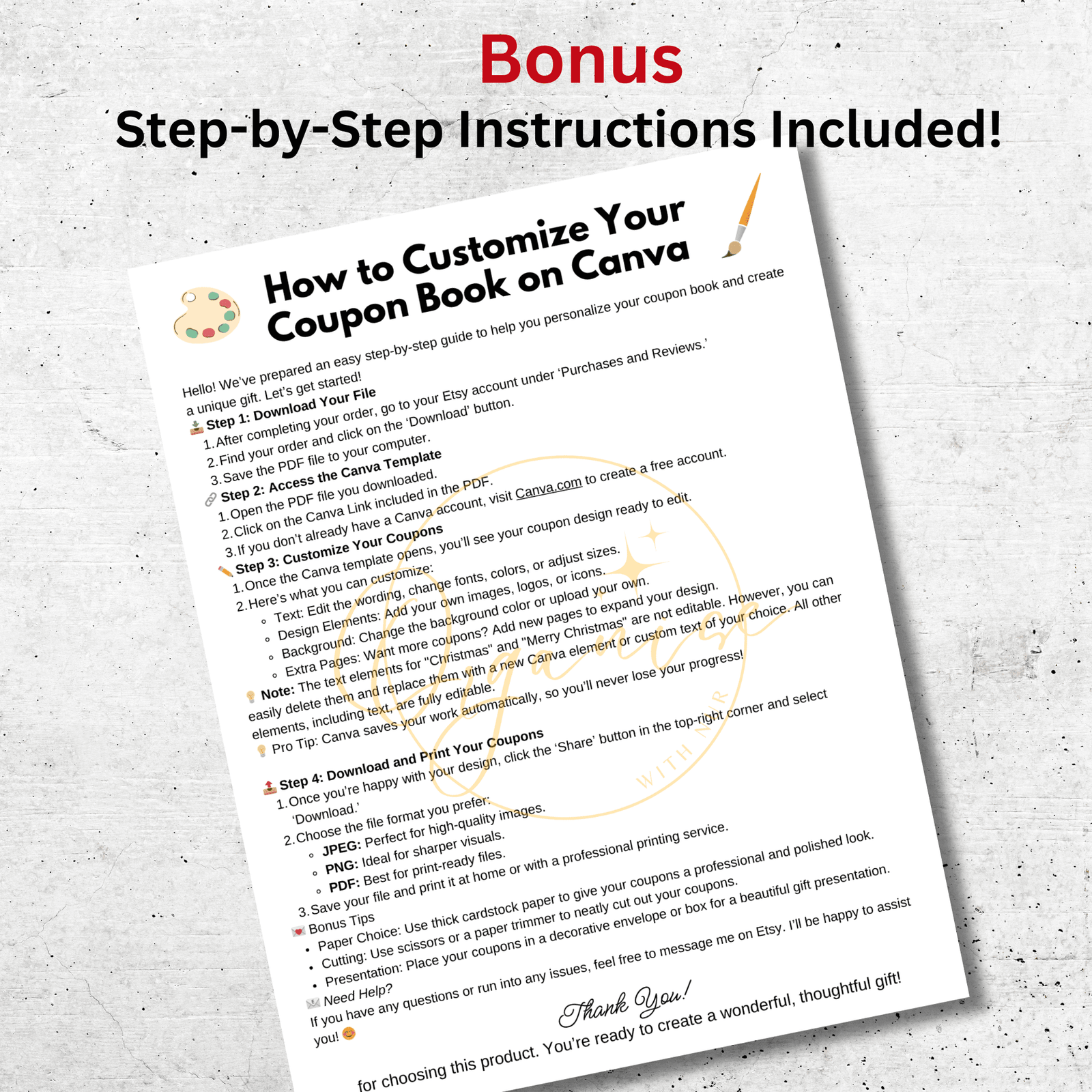




 Printable & Editable Kids Reward Coupons
Printable & Editable Kids Reward Coupons
Reviews
There are no reviews yet.