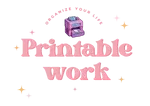Frequently Asked Questions
1. What products do you offer?
On our website, we offer a variety of print-ready digital files. These include high-quality graphics, posters, invitations, cards, and other design products. All our products are digital and can be downloaded after purchase. Additionally, we also offer custom designs made to order.
2. What is a digital product?
Digital products are files that are not physically delivered but can be downloaded online. Once your purchase is complete, you can download the product file to your computer and print it at your convenience.
3. How do I download a digital product?
After completing your purchase, you will see download links on the order confirmation page. A download link will also be sent to your email address. You can also download your products from your account under order history.
4. What format are your digital products in?
Our products are usually provided in PDF, JPEG, or PNG format. You can find the format information in the product description.
5. How do custom-made products work?
Our custom-made products are designed according to the specific information provided by you. During the ordering process, you will be asked to provide the necessary details (e.g., name, date, text, etc.). This information is required to personalize the product.
6. How can I track the process for custom-made products?
After placing your order, we will keep you informed about the design process. Once the design is complete, a draft will be sent to you for approval. After you approve, the final version of the product will be delivered to you.
7. I want to order a custom design that is not available on the website. How do I place an order?
If you have a custom design request that is not available on our site, please reach out to us via the contact form. After providing details about your request, we will get back to you with pricing and an estimated delivery time. Once you accept these terms, the payment will be processed, and the design process will begin.
8. How many times can I download the product I purchased?
You can download your purchased digital products an unlimited number of times. However, we recommend that you back up your files after downloading them to keep them safe.
9. Can I make changes to your digital products?
Most of our products are not editable and are provided as ready-made designs by our designers. However, some products may offer the option to be customized. You can find this information in the product descriptions.
10. Can I return or exchange digital products?
Due to the nature of digital products, which can be duplicated, returns or exchanges are not possible. However, if you encounter an issue or have a problem with a product, please contact us, and we will do our best to resolve it.
11. How do I print the products?
You can print the digital files you purchased using your home printer or take them to a professional printing service. The files are optimized for high-quality prints.
12. What is the print quality like?
Since we provide high-resolution files, you can achieve high-quality prints with a suitable printer. Please note that the quality also depends on the printer and paper you use.
13. Are your products suitable for commercial use?
Our products are intended for personal use only. Commercial use, reproduction, or resale is prohibited. If you are interested in a commercial use license, please contact us.
14. Can I resize your products?
Some of our products are offered in various sizes to accommodate different printing needs. You can find this information in the product description. However, if you wish to resize the files yourself, please note that this may result in a loss of quality.
15. How do I make a payment?
For all digital and custom-made products on our site, payment is required upfront during the ordering process. Once the payment is completed, you can immediately download your digital products or begin the design process for custom orders.
16. How can I contact you for support?
If you have any questions or issues, please reach out to us via our contact page. We will respond to you as soon as possible.
16. How can I edit the pdf file?
- Open the file in Acrobat Reader (If you don’t already have this program you can download it for free – https://get.adobe.com/reader/)
- Click blue text fields
- Font (size, color, style, and alignment) can be edited by highlighting text and pressing Command E for Mac users and Ctrl E for PC users.
- Write your text
- The template designs are not editable.
- Editing can only be done via a laptop or personal computer, and not on a mobile device.