Kids Reward Chart – Editable & Printable Incentive Chart for Kids
Original price was: $3.00.$2.50Current price is: $2.50.
Motivate your kids with this fun and customizable reward chart! ? Perfect for encouraging good behavior and tracking weekly chores, this editable chart is easy to personalize in Canva. Suitable for home use, it?s a great tool for parents and educators alike!
Instant Download
- Satisfaction Guaranteed
- Secure Payments
Description
Kids Reward Chart – Editable & Printable Incentive Chart for Kids
Motivate your kids and make daily tasks fun with this Editable Kids Reward Chart! This colorful and customizable chart is perfect for tracking chores, habits, and positive behavior. Easily editable in Canva, it?s ready to use in US Letter and A4 sizes. No software is required, with instant access and unlimited downloads! Encourage your children to achieve their goals with a rewards-based system designed to promote responsibility and consistency. Ideal for parents and teachers alike!
Features:
?? Editable in Canva for full customization
?? Available in A4 & US Letter sizes
? Instant digital download for immediate use
Easy-to-fill weekly tracking for chores and behavior
Bright and playful design to engage children
Perfect for setting goals and celebrating achievements
Start rewarding your child’s progress today with this practical and engaging chart!
WHAT’S INCLUDED:
This listing includes a high-resolution, instantly downloadable, printable, and editable Kids Reward Chart:
? 1 Instruction and Canva Links Page
? 1 x US Letter Size PDF File
? 1 x US Letter Size Fillable PDF File
? 1 x A4 Size PDF File
? 1 x A4 Size Fillable PDF File
* EDITING on CANVA
? Step 1: Download Your File
1. After completing your order, go to your account under ?Downloads?
2. Find your order and click on the ?Download? button. 2.
3. Save the PDF file to your computer.
? Step 2: Access the Canva Template
1. Open the PDF file you downloaded.
2. Click on the Canva Link (on the 3rd page) in the PDF.
3. If you don?t already have a Canva account, visit Canva.com to create a free account.
?? Step 3: Customize Your Reward Chart
1. Once the Canva template opens, you?ll see your design ready to edit.
2. Here?s what you can customize:
Text: Edit the wording, change fonts, and colors, or adjust sizes.
Design Elements: Add your images, logos, or icons.
Background: Change the background color or upload your own.
Extra Pages: Add new pages to expand your design.
? Pro Tip: Canva saves your work automatically, so you?ll never lose your progress!
? Step 4: Download and Print Your Reward Chart
1. Once you?re happy with your design, click the ?Share? button in the top-right corner and select ?Download.?
2. Choose the file format you prefer:
JPEG: Perfect for high-quality images.
PNG: Ideal for sharper visuals.
PDF: Best for print-ready files.
3. Save your file and print it at home or with a professional printing service.
? Bonus Tips
Paper Choice: Use thick cardstock paper to give your design a professional and polished look.
EDITING on PDF
Please see the 5th listing image for placement of editable text fields. These blue text fields will not print blue. That is to show where you can add in text. Alternatively, print and fill in by hand.
???This printable item is **editable via Acrobat Reader** on a computer.
???For full instructions, visit:
??How to Edit & Print Your Files
Only logged in customers who have purchased this product may leave a review.
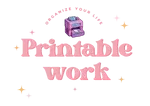
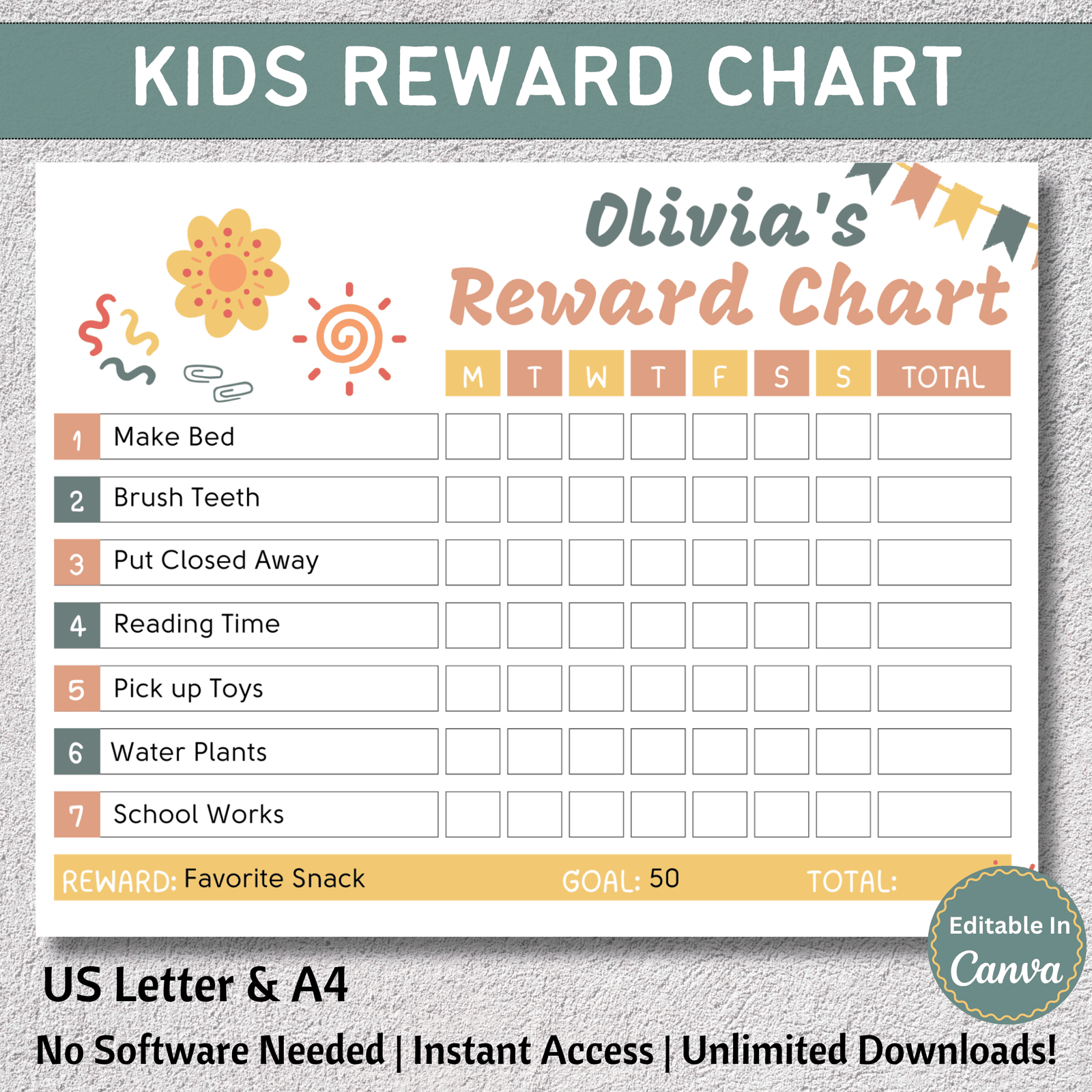
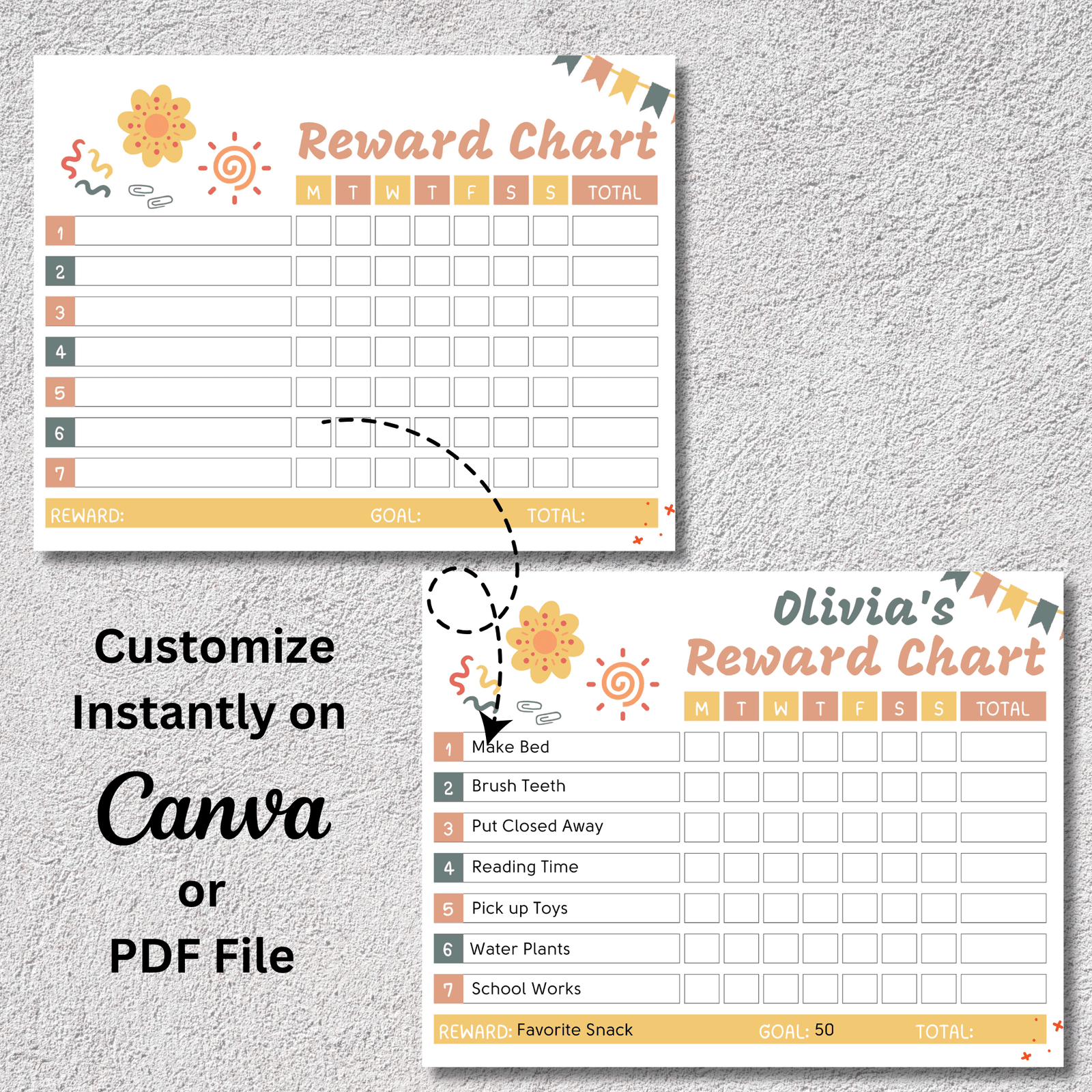
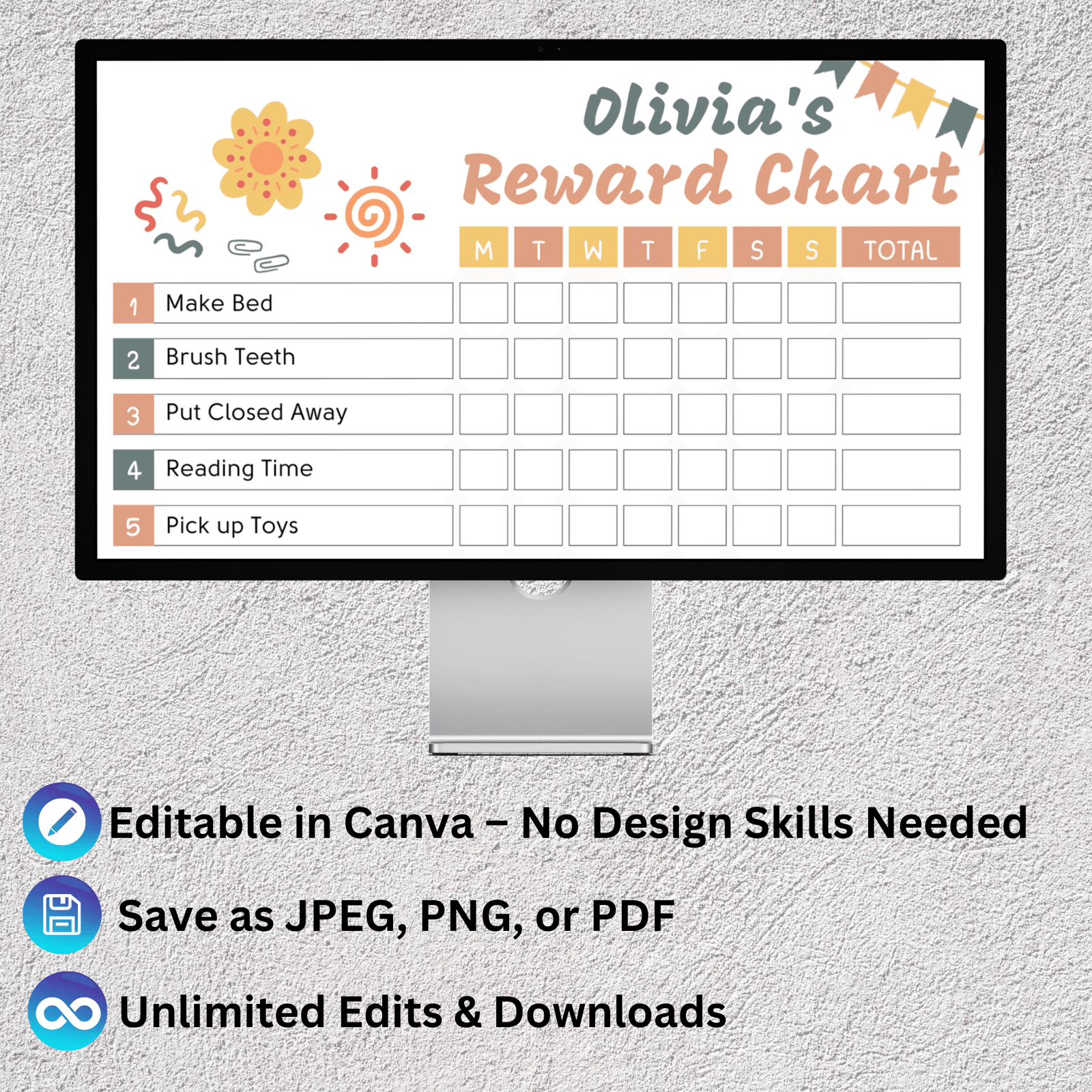
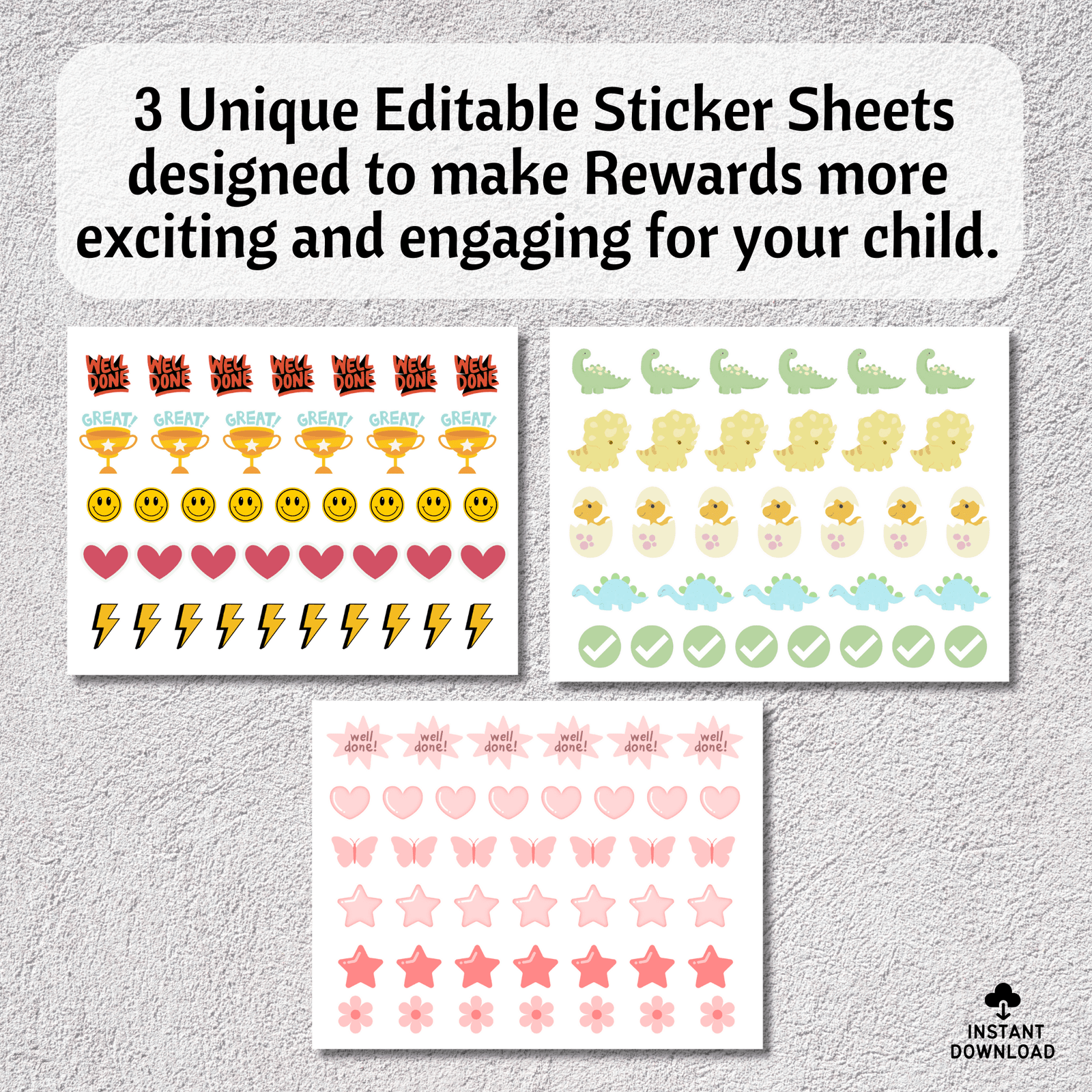
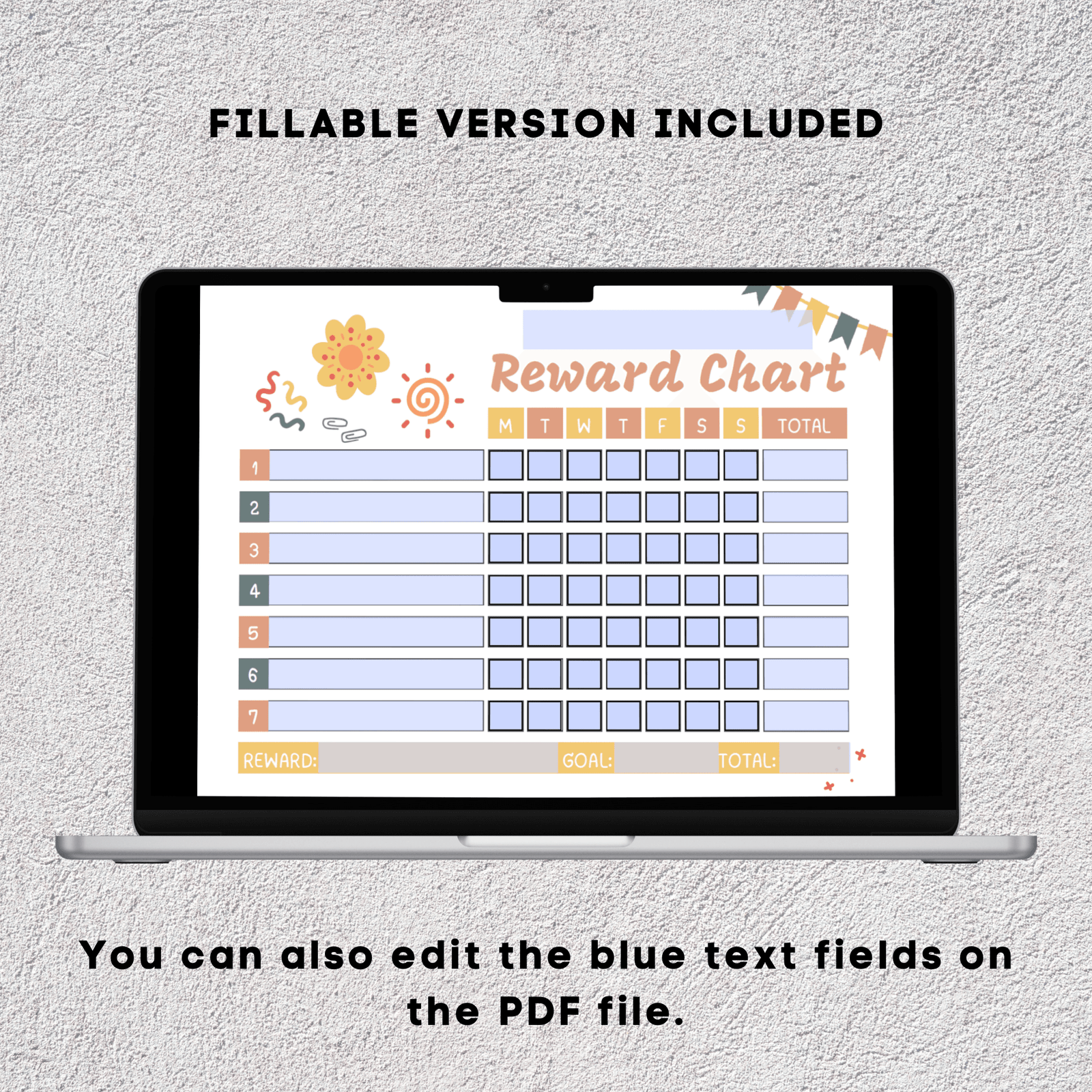

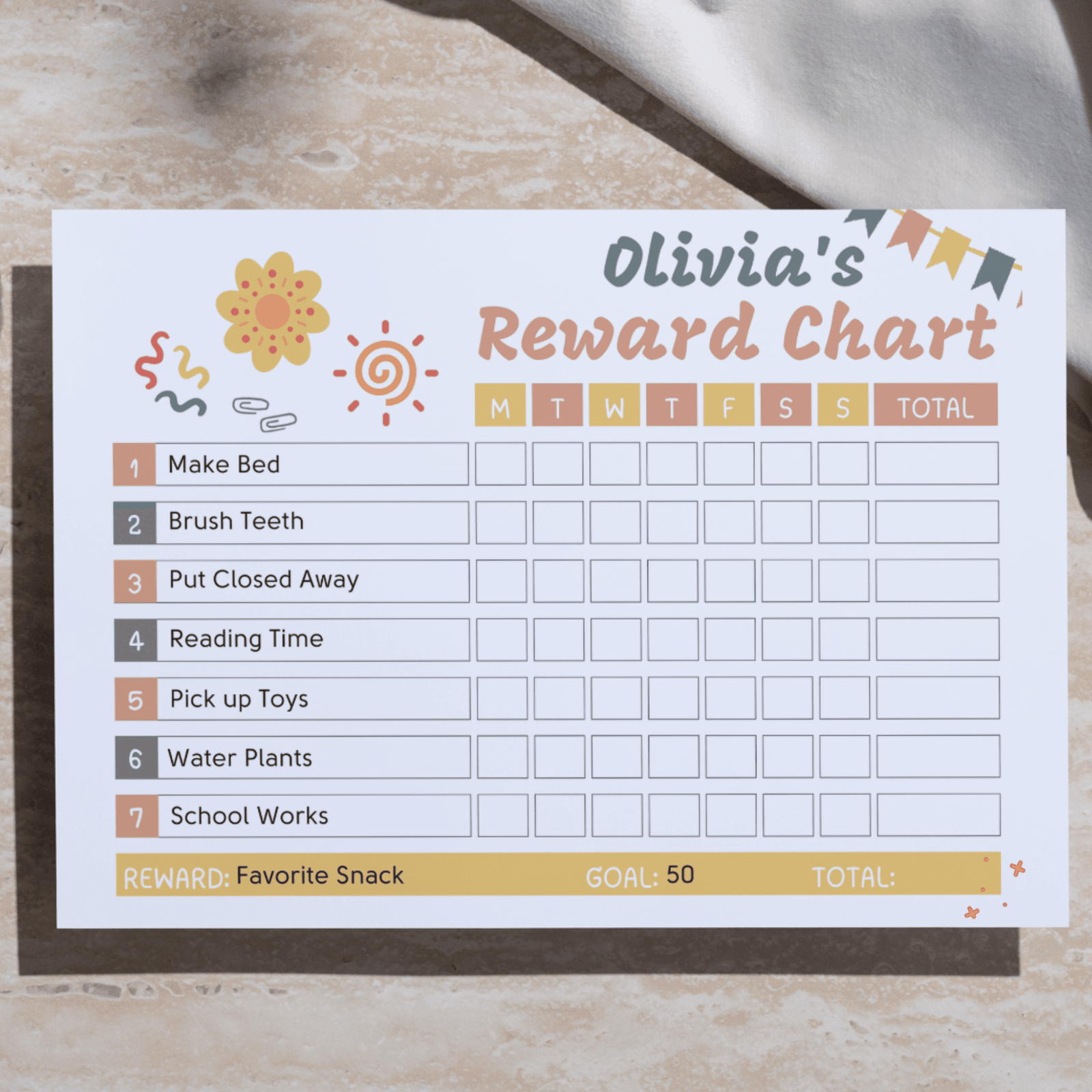
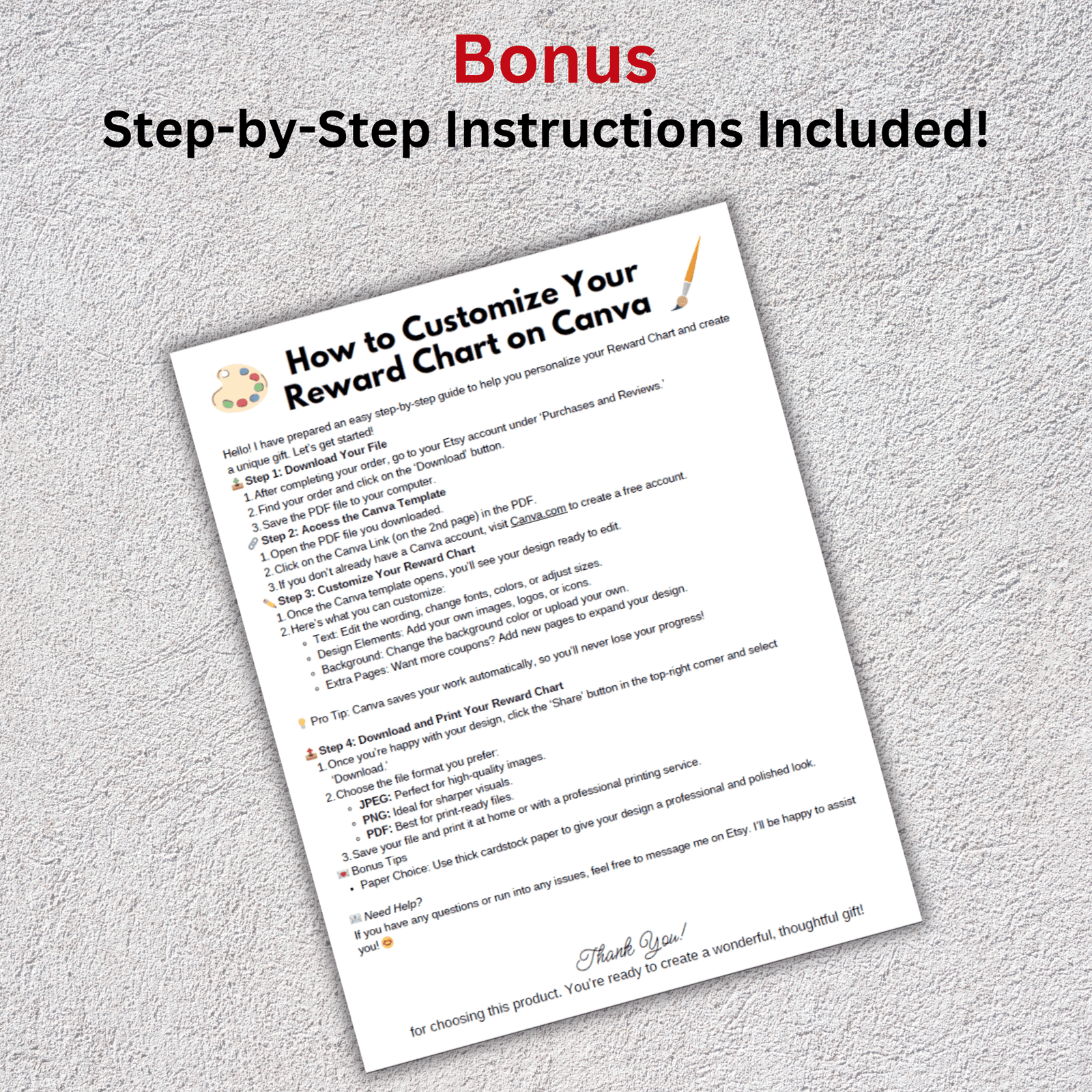



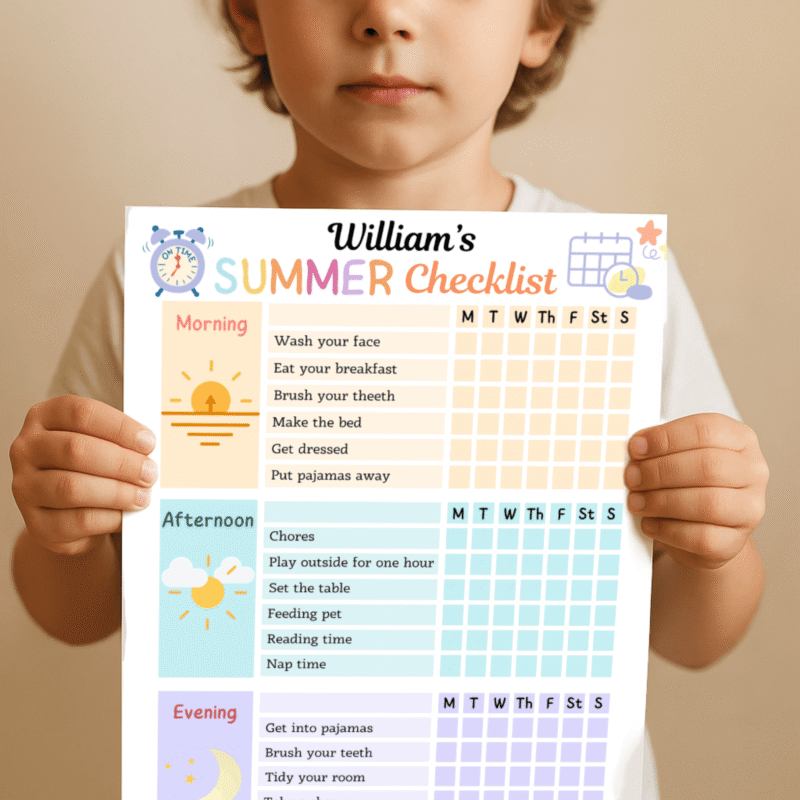
Reviews
There are no reviews yet.